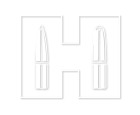Knowledge Base
How do I find Zero Angle in the Kestrel 5700 Ballistic Weather Meter with Hornady 4DOF?
Zero Angle is available but it is not the default option. To find Zero Angle in your Kestrel, enter the gun menu and scroll down to Zero Range (ZR) and press the center button. In the Rifle Zero sub menu, highlight Zero Range and toggle left or right. Zero Range will change to Zero Angle and a Calibrate Zero Angle command will appear below it. Selecting Cal Zero Angle will open the Zero Angle Calculator tool.
In the Kestrel LiNK Ballistics app, enter the Gun Profile Editor where you build profiles and tap the Zero Range field name in yellow. In the pop up you will see an option to switch to use Zero Angle.
Created by Tech Support
Was this article helpful ?