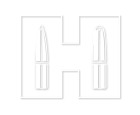Knowledge Base
How do I pair my Kestrel with my computer?
Kestrel 5 series units with LiNK will need to use the Kestrel LiNK Wireless Dongle to connect with a computer. The Kestrel 5 series will not work with any internal Bluetooth modules. To connect, insert the Kestrel LiNK Dongle into an open USB port. On the Kestrel, go to the Main Menu->Bluetooth and turn it ON. Set Conct to "PC / Mobile." Open the application on the computer and select the Kestrel as the device to connect to. There is no more “pairing," "COM port numbers," or "PIN Codes" to worry about for those familiar with the 4000 series.
Created by Tech Support
Was this article helpful ?